Representing Programs
Remember the compilation process:
The LD stands for the Linkage eDitor, and outputs executable
Types of Object Files
An object file is a self-describing block of bytes
This is similar to storing the tree in the header of a Huffman encoded file, or the metadata for a malloc memory block.
There are three types:
- Relocatable: Binary code and data, suitable for combining (e.g.
p1.oandp2.o) - Shared: A special type of relocatable object file that can be loaded into memory and linked dynamically, either at load time or at run time (the file
libc.so)- Note: this is what as
.dllis on Windows
- Note: this is what as
- Executable: Binary code and data, suitable for being copied into memory and executed (e.g. the file
p)
Object File Formats
Different formats on different systems:
- UNIX (originally):
a.out - Windows: Portable Executable (PE)
- MacOS-X: Mach Object (Mach-O)
- AArch64/Linux: Executable and Linkable Format (ELF)
- We will discuss this one in depth
Fat binary: Multiple formats combined into one, which allows the binary to run on multiple systems
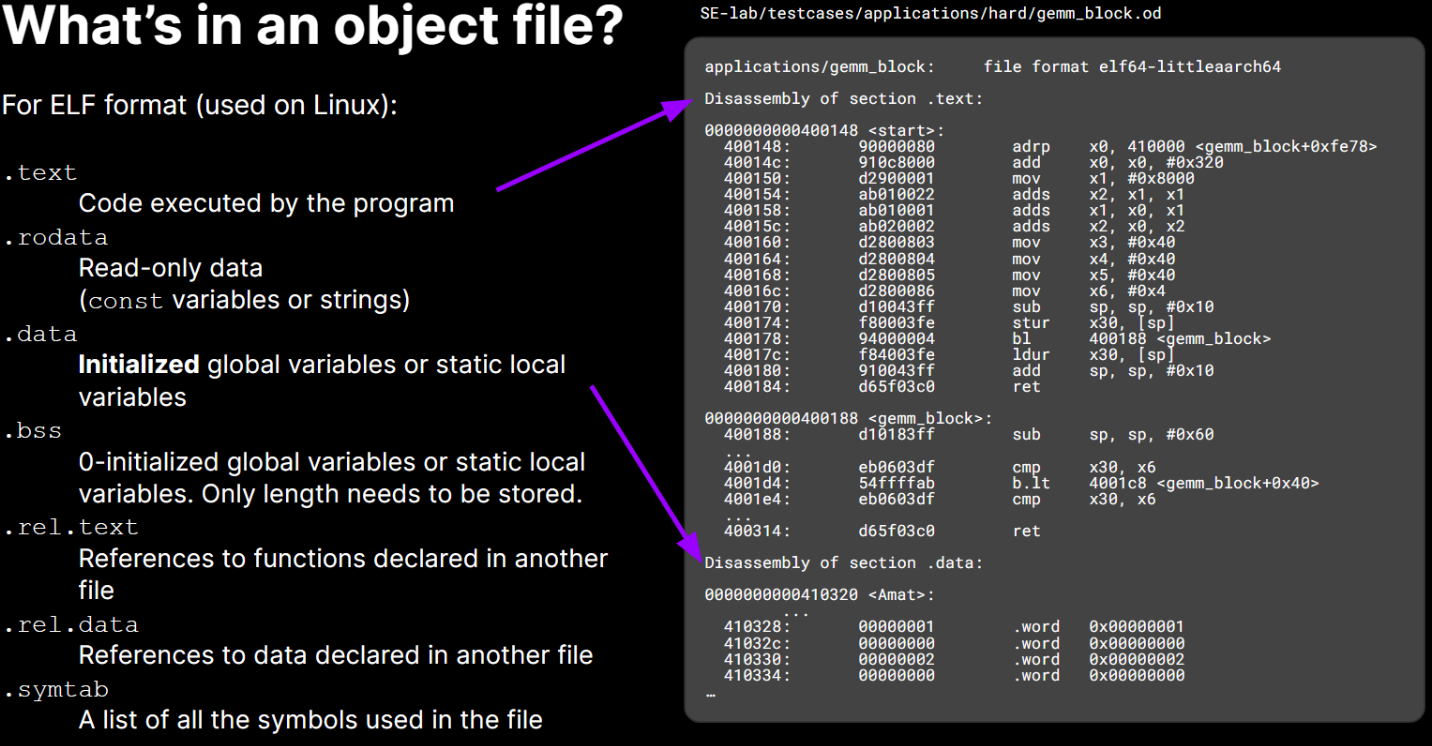
ELF Format
The header is stored in 16 bytes, and it contains all the necessary information to bootstrap the file and run it.
All sections are variable-length.
ELF Format Structure
| ELF header (16 Bytes) | bootstrapping information for the file | |
|---|---|---|
.text | Machine code of compiled module. All the code goes into this section. | |
.rodata | Read-only global data (printf format strings, jump tables, etc.) | |
.data | Initialized global/static C variables | |
.bss | Uninitialized static C variables, including those initialized to 0 (saves space) | |
.symtab | Symbol table — contains all the labels (functions) so that they can be “linked” between files | |
.rel.text | List of .text locations that need to be ‘relocated’ (modified) | |
.rel.data | List of .data locations that need to be ‘relocated’ (modified) | |
.debug | opt | Debugging symbol table — allows the debugger to map binary to source |
.line | opt | Mapping between C line #‘s and instructions in .text |
.strtab | String table for symbols in .symtab, .debug, and section names. This serializes all of the strings (takes all of the strings in the file and puts them into a flattened array, with each string’s null terminator encoded). This allows us to string turn pointers into indices to an array for the runtime. | |
| Section Header Table (SHT) | Fixed-size entries describing each section. The ELF header describes where to find this header, and how many sections it contains |
Example
Source Files:
int sum(int *a, int n);
int array[2] = {1, 2};
int main(void) {
int val = sum(array, 2);
return val;
}- The interface of
sumis declared sumis defined elsewheresumis called (referenced)
int sum(int *a, int n) {
int i, s = 0;
for (i = 0; i < n; i++)
s += a[i];
return s;
}- The implementation of
sumis defined - The definition of
sumhappens to match the signature of the interface declared inmain.c
Output of Object Files:
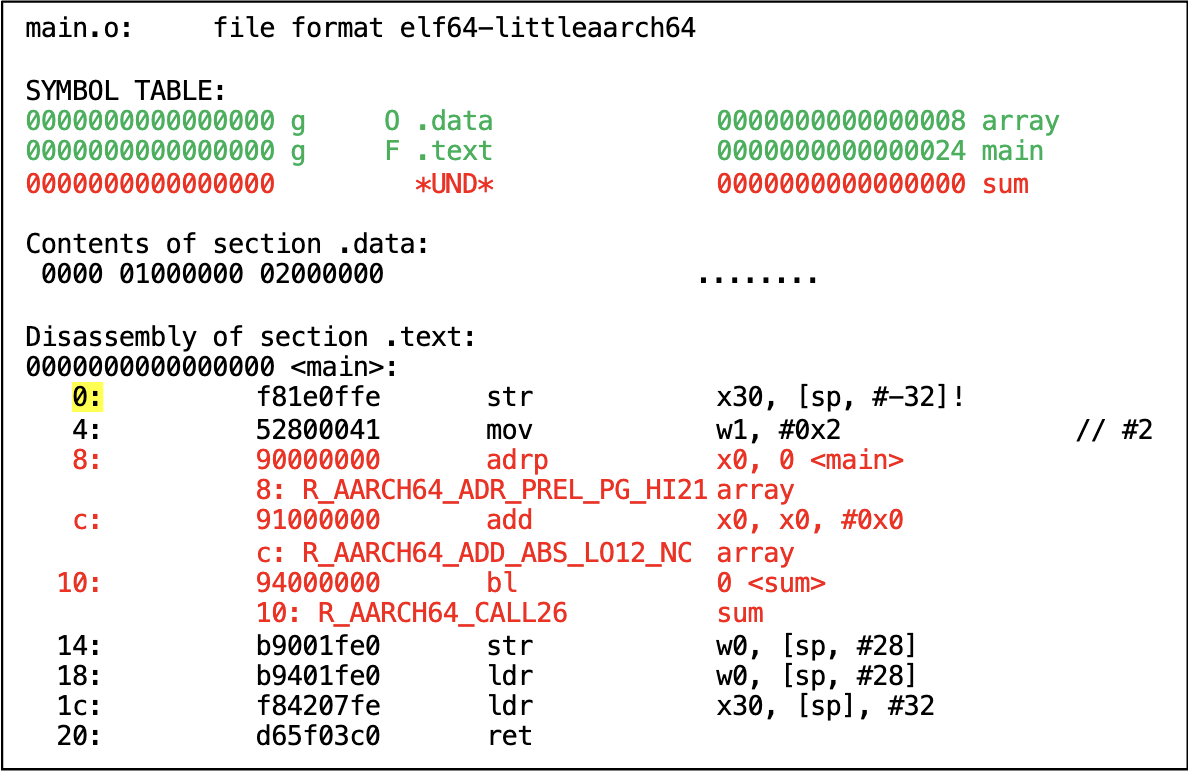
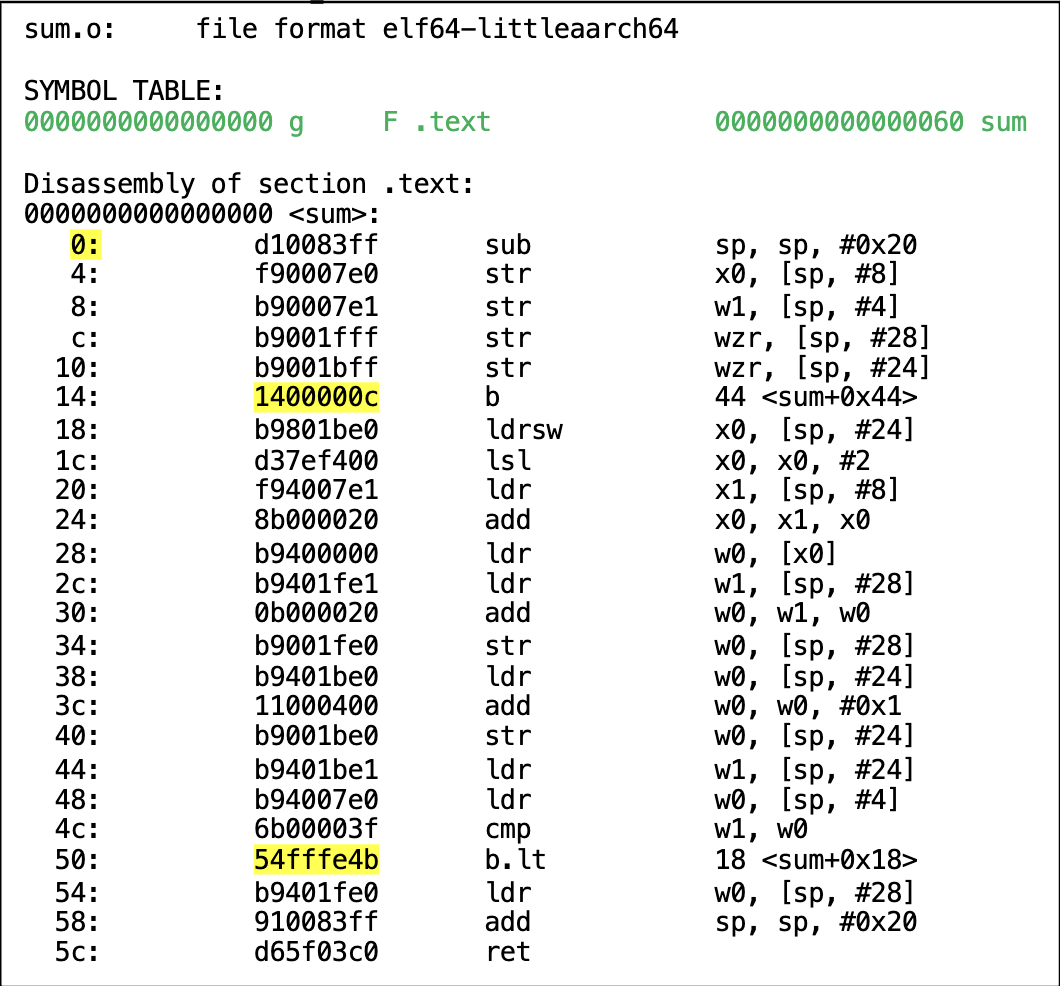
Output of the Executable
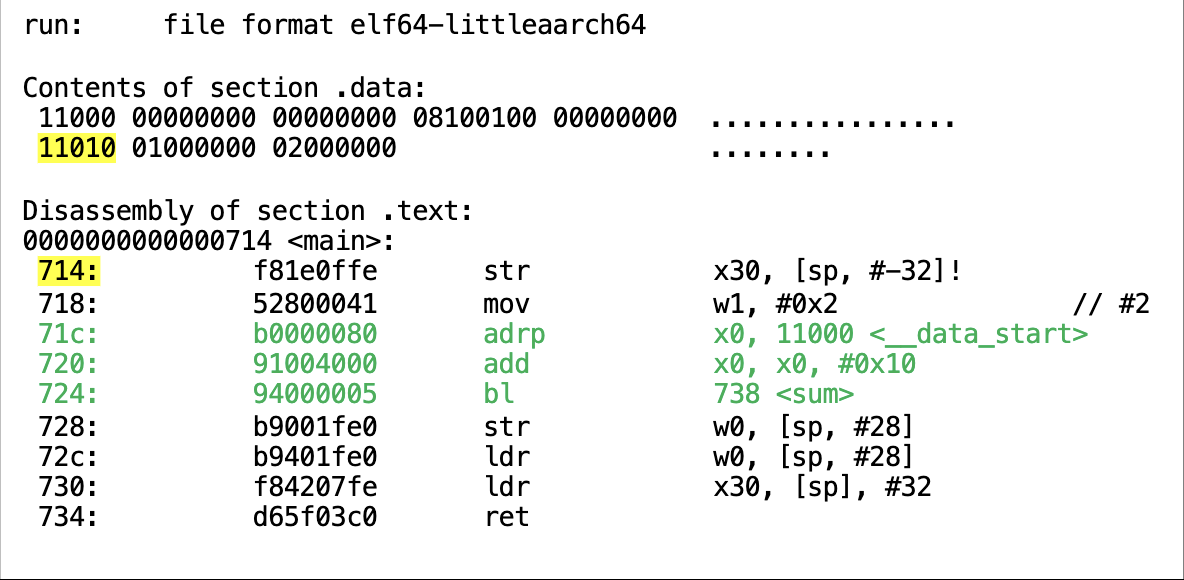
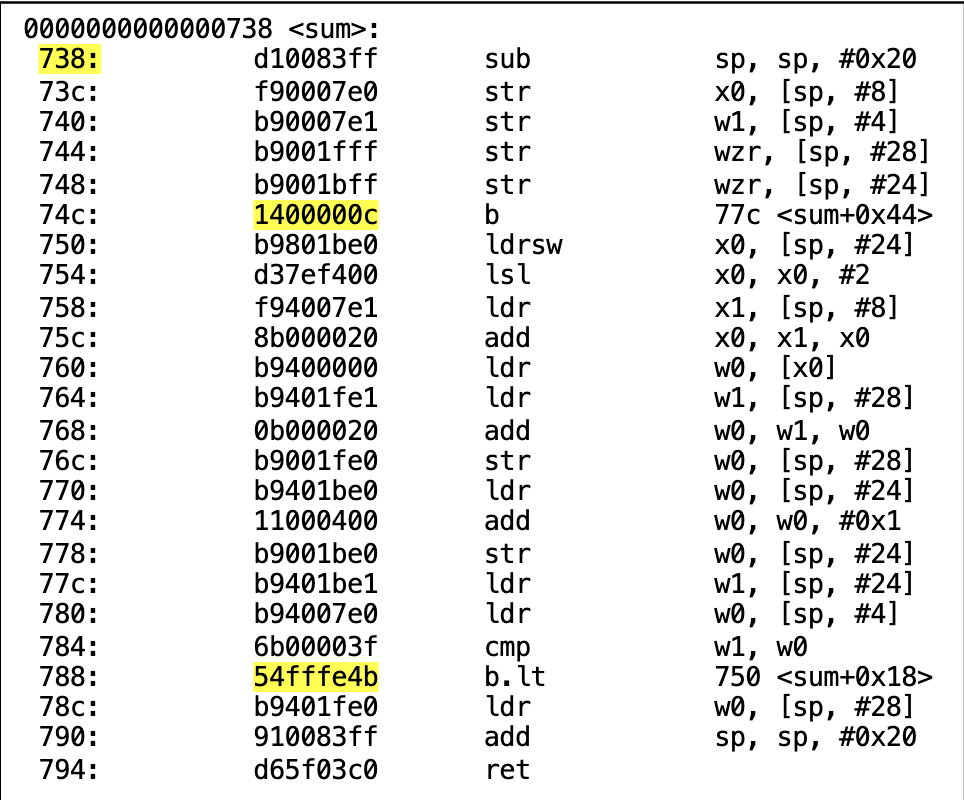
What would happen with different function signatures?
What if sum had a function signature of int sum(int *a, int *b, int n)?
There would be no issues with compilation, because type information is lost once we compile into a .o file. We simply have our assembly code, which contains nothing relating to types or function signature, we just have the name.
C++ solves this by “mangling” the name, and adding type information to the function name itself. This is especially important for function overloading.
Takeaways
The linker is not concerned with handing local variables and other symbols that are not visible outside individual object modules (static).
A module’s symbol table provides information about the externally visible symbols defined in that module and the external symbols referenced by the module.
- These definitions and references must be matched, this process is called symbol resolution
The relocation entries of a module provide information about which symbol references in that module need to be adjusted (and how) when combining multiple object modules.
- Each object module is generated in isolation, in its local coordinate system
- We need to keep track of where to put each module, and put them into a single, global coordinate system for the final executable. We move code to new locations (hence “relocation”)
- References must be connected to their resolved definitions, this is called patching
A variety of violations are detected by the linker, but not all conditions can be caught (e.g., different function signatures)
Sources to Use:
https://courses.cs.washington.edu/courses/cse469/18wi/Lectures/02_Assembly.pdf