The Compilation Process
Remember our Toolchain, we use gcc and gdb, and some other tools.
When we have something like gcc -g -o p p1.c p2.c
This is really what happens:
The Instruction Set Architecture (ISA)
The definition of the format and behavior of machine-level programs (object modules and executables)
- To do this, we need to have a way of keeping track of machine state
- We define how instructions can change the machine state
So, this is the formal contract/interface between the hardware and software
Important Interfaces
The operating system is the manager of most tasks. It facilitates what other programs are able to do. This is why we need to make a call to sbrk through the OS to get memory, instead of being able to do it ourselves.
ISA is interfaces 3 and 4
- Interface 3: System ISA. Higher privilege.
- Interface 4: User ISA. Lower privilege.
Interface 2: System calls (sbrk)
Application Binary Interface (ABI): interfaces 2 and 4
Interface 1: High level library calls
Application Programming Interface (API): interfaces 1 and 4
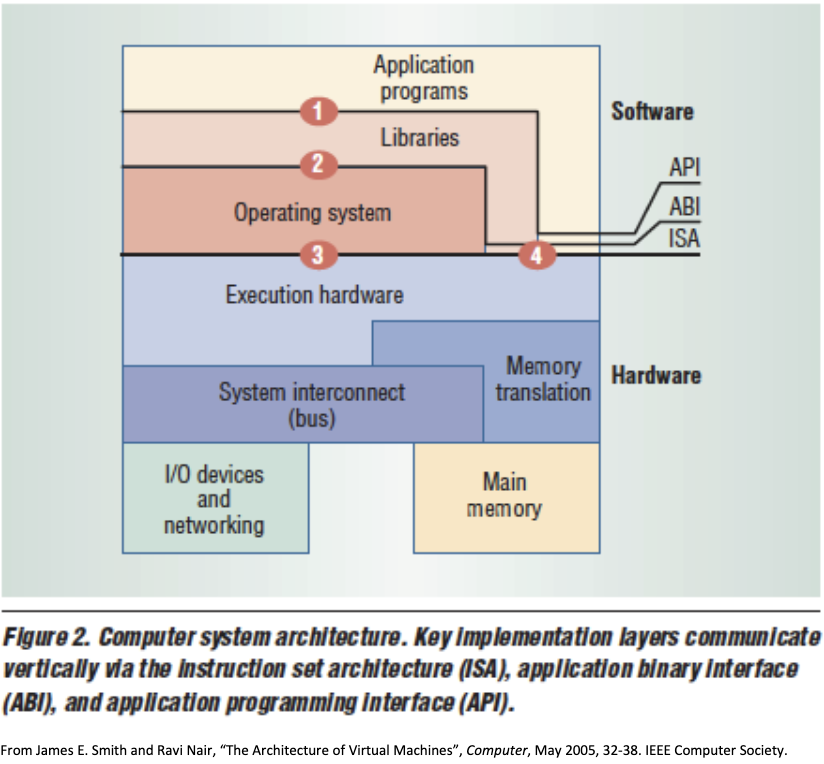
Machine and Assembly Languages
Machine language is just a bunch of bit strings encoding instructions, e.g. 0xF84103E0
Assembly language: Symbolic representation of machine language in human-”friendly” form
- Textual rather than binary, e.g.
LDUR X0, [SP, #16] - Specifications of operands may differ from their machine-language encoding (Shift operand in
MOVKandMOVZ) - Convenient aliases for special cases (
LSL(Logical Shift Left) andLSR(Logical Shift Right) forUBFM(Unsigned Bit Field Move)) (“pseudo instructions”)
Assembly is basically just syntactic sugar for machine language.
Instructions
At the representation level, an instruction is a bit string that is interpreted as a verb rather than as a noun.
Semantically, the verb that the instruction denotes maps machine states to machine states.
An instruction must specify (at the very least):
- Source operands: what inputs (aka operands) it needs (how many of them, how wide they are, where they come from)
- Operation Code (opcode): What operation it performs on the inputs.
- Destination: Where the output (result) goes | note this is the machine state change
- Side effects: what side effects, if any, do occur?
Fixed Program Computer
A fixed program computer is designed for a particular task — hard to reprogram. Reprogramming either may not be possible, or it is at least complicated
- Think of calculators, cash registers, etc.
Stored Program Computer
A stored program computer includes an instruction set by design, and can store in memory a series of instructions (the program) that describes the computation.
No distinction between data and code.
Started by Turing in 1936.
The von Neumann Architecture
As described by von Neumann, the architecture has:
- Processing unit containing an ALU (arithmetic logic unit) and processor registers
- Control unit containing an instruction register and program counter
- The instruction register includes quickly accessible memory to perform calculations and instructions
- Memory unit that stores data and instructions
- External mass storage
- Input output mechanisms
Limitations
There is only a single connection between the processor and the memory. This means that at any instant of time, either an instruction or data item can in transit, but not both.
- This limitation is called the von Neumann bottleneck
There is no distinction between data memory and instruction memory
- This unification leads to the possibility of dangerous, self-modifying code
The Harvard Architecture
A variant of the von Neumann architecture that aims to address both the limitations of von Neumann’s
- Separates memory for instructions and data
- Separate connections to these instructions and data memories